
Print on Demand – Getting the cards you want
Do you need that card that you just bought from the marketplace to play with in paper? Want your favorite Unique in foil? Can’t remember the errata text of a card? Or maybe you even want the cards in a different language?
The print on demand (PoD) service has you covered! Here you can select any number of cards you own and get them printed in the latest version, in any language that is supported and even foiled. Never again use Robin Hood with the old text!
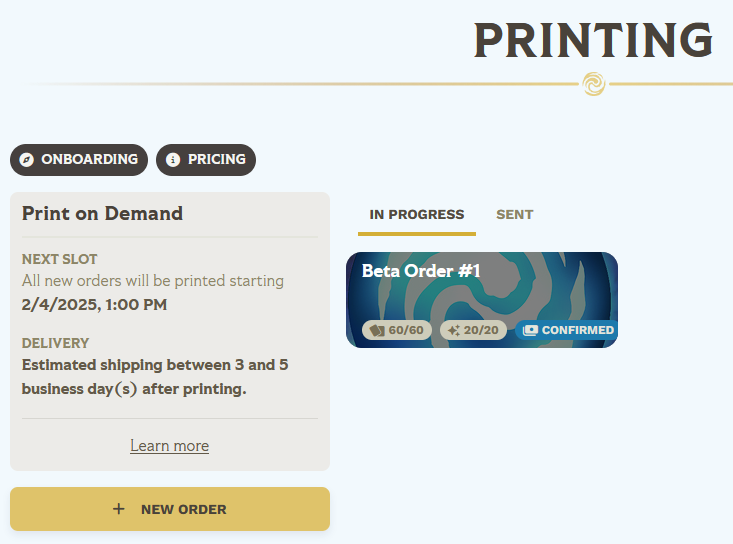
That sounds like a lot of options so let us cover them in more detail:
Ordering prints
For all orders the following restrictions apply:
- Orders can contain between 20 and 300 cards divided into packs of 20.
- Each order can only contain cards of the same language.
- For each week there is a limit of orders that can be fulfilled by the PoD service and a deadline for submission of those orders.
- The cost of printing a single card varies between 1 €/$ per card and 0.75 €/$ per card, depending on the total amount of packs you order.
- The maximum applicable reduction for PoD credit is 10% of the print costs.
- Shipping costs vary based on country and amount of cards ordered and you will see at the end when you come to pay for the order.
- Note that you can order prints for cards and then trade the cards away before the prints arrive.
All of these can also be found by clicking the Onboarding button in the top left in the PoD area (note that unlike noted the printing of exclusive cards is enabled):
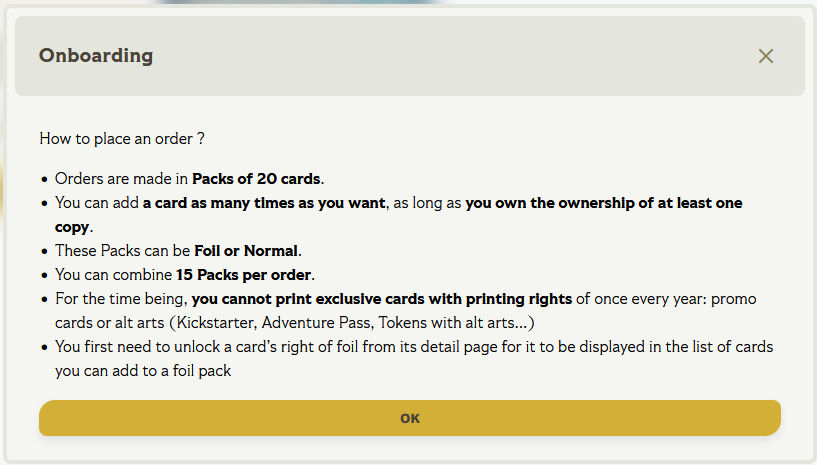
Pricing
The Pricing button next to Onboarding will give you a pricing overview:
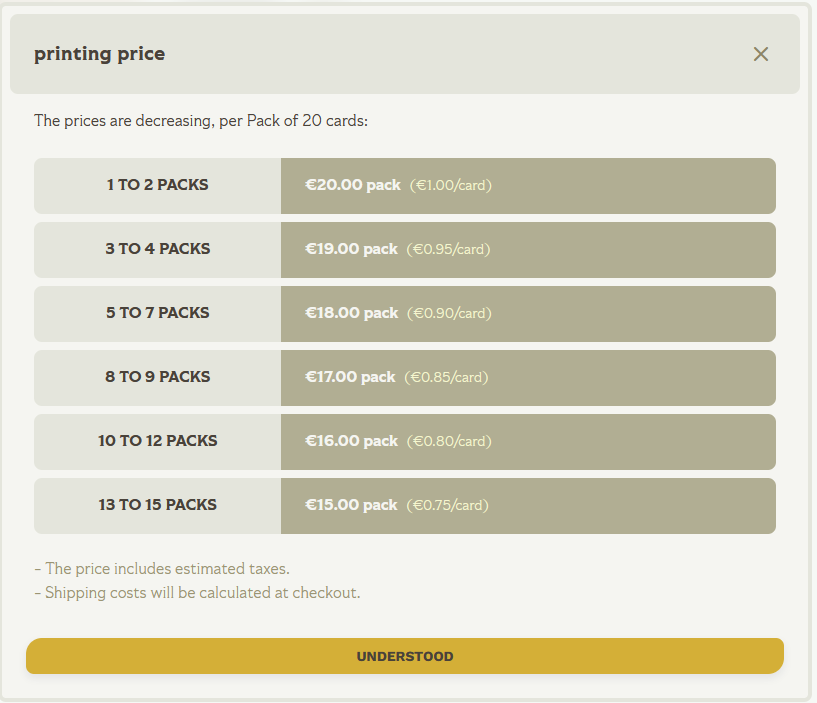
Note that printing normal and foil cards costs the same.
Creating an Order
Click on + New Order on the left to create a new order:
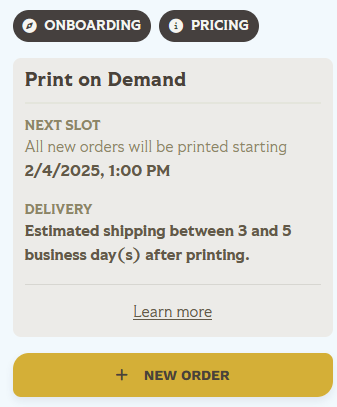
In the dialogue for New Printing Order specify the order name, printing language and addresses and click Create the Order:
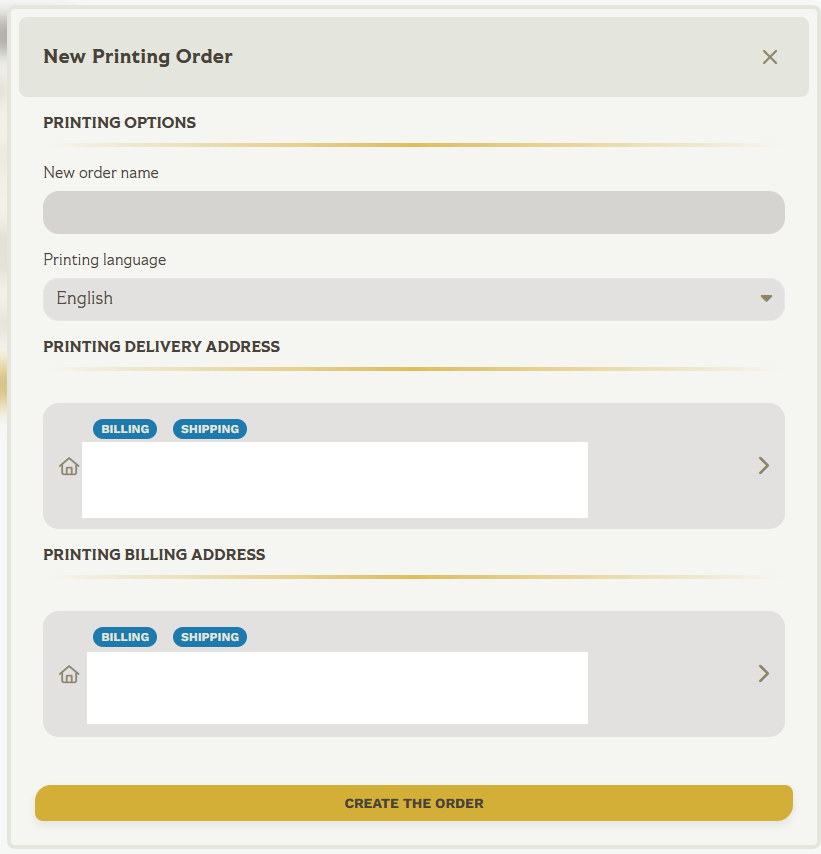
You will now see the order in your In Progress tab with Draft status and empty card counts (0/0 for normal and foil):
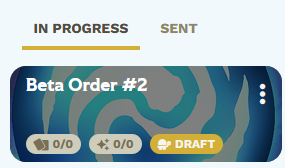
Next, click on the order title and a dialogue will ask you to create a new pack. Choose Normal Pack or Foil Pack and click Create A Pack to create the pack:
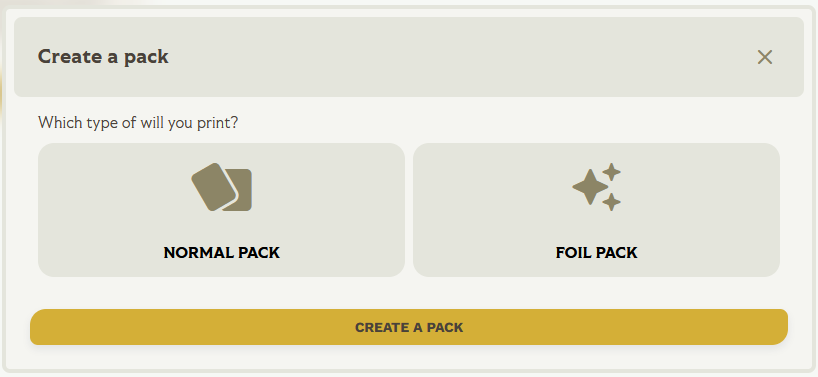
Packs
Each pack contains 20 cards and each order can have up to 15 packs. All cards in a pack are either normal or foiled – they must be the same type in one pack!.
Each pack will come in a sealed wrapping with a front card displaying QR code that can be used to verify the packs contents.
For each pack you have to choose whether it will contain only normal or only foil cards.
When adding cards to a foil pack the dialogue to add cards automatically sets the filter to only display cards which you have foiled already with your foilers. If you have not foiled a card then it won’t appear in your filter and this can be easy to forget.
Confused about foiling in Altered? This FAQ article has you covered!
Once you have created a pack you will see the overview screen for the order with the empty pack you just created:
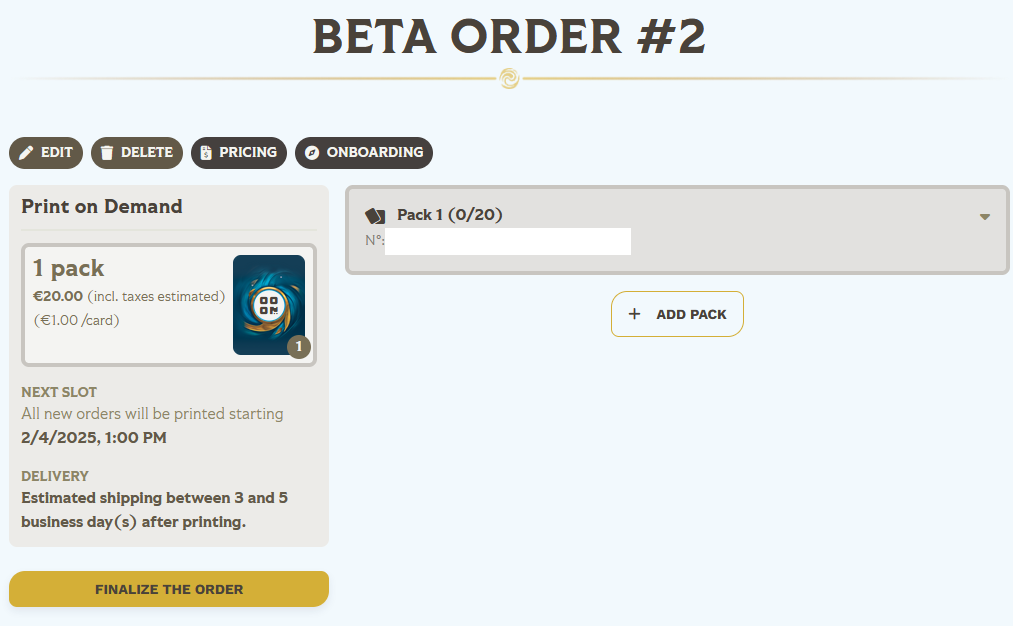
Clicking on the empty pack opens a fold out where you can add cards to the pack:
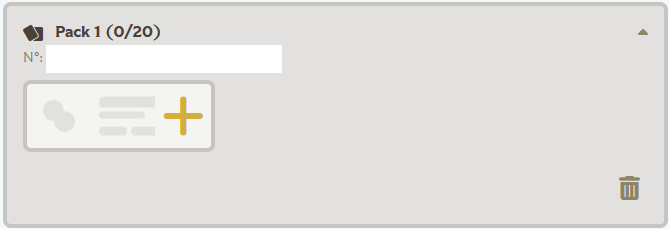
After clicking the + icon a search window opens for finding the card you want to print. You can use the filters to further select down the cards displayed so that you can find what you need easier. (Note: cards in this list are automatically filtered for normal/foil according to pack type):
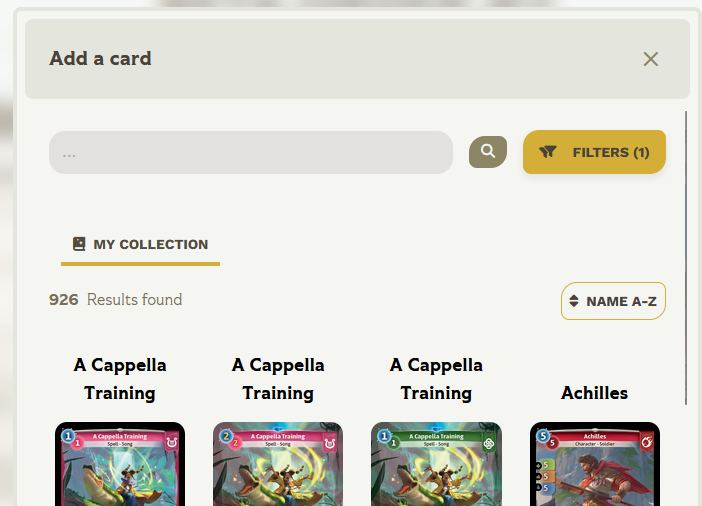
Selecting an exclusive art card for printing shows additional about restrictions:

Selected cards will be listed in the pack:
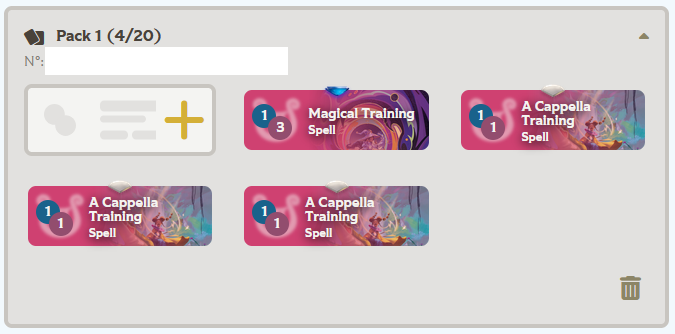
Order confirmation
Once you have selected all the cards you want to print click on Finalize the Order on the left menu.
You will see the page to finalize the payment:
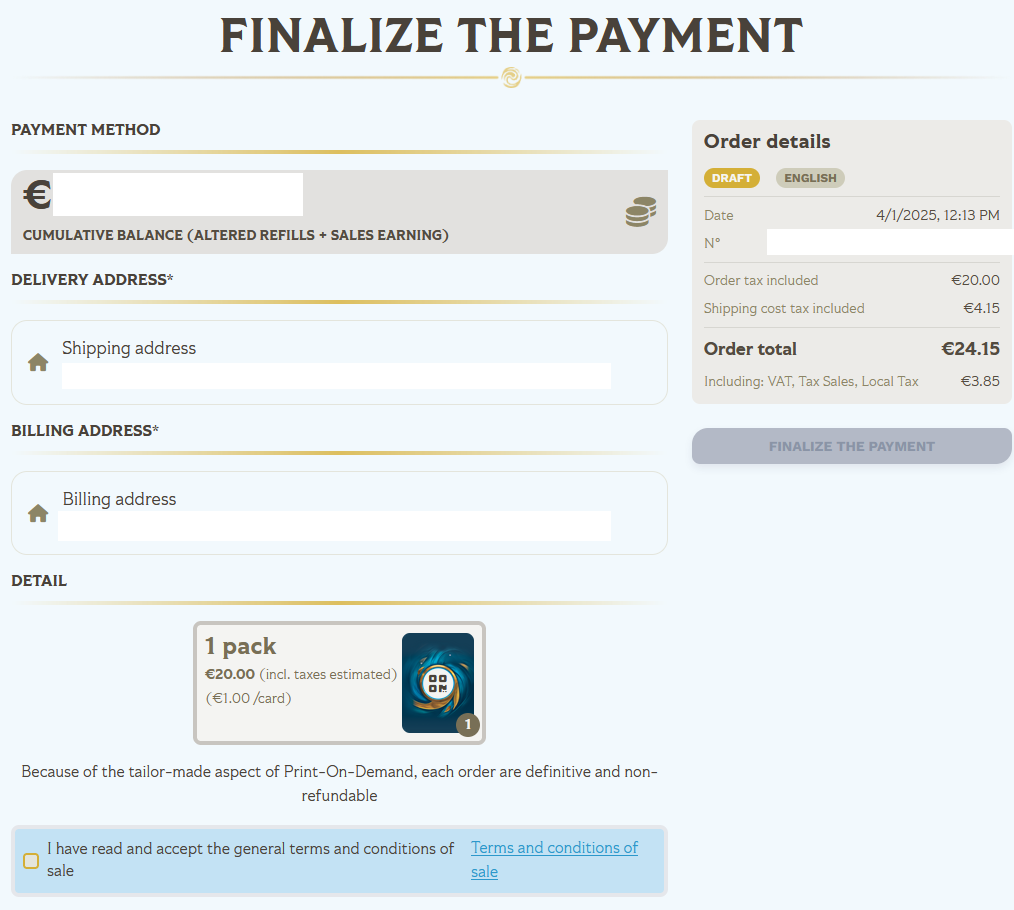
Once you have placed your order you will get an order confirmation page with sections showing the important information:
- Order status – Confirmed
- Order Language
- Date and time of the order
- Unique order ID
- Order cost including taxes
- Discount on POD
- Shipping cost including taxes
- Order total
- included taxes
Delivery will show the courier company that will handle delivery as well as the estimated printing and shipping dates.
Below that you will find the delivery and billing address for the order and a list of all the packs and cards in the order.
Order Status
At the top you will find the button Status Definitions:
![]()
Clicking this button lists the meaning behind the technical status shown:

For more information you can also check the official FAQ article about the status.
